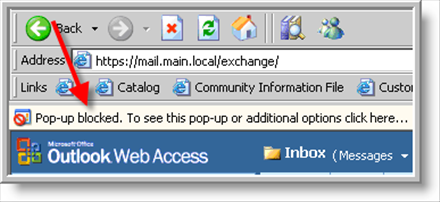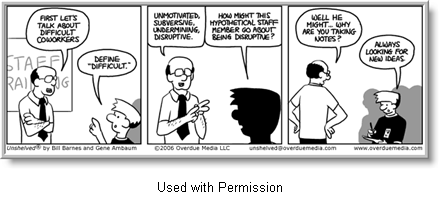Hold On Tight, Here Come Holds, Part VI
 With the new ILS, customers can modify their holds.
With the new ILS, customers can modify their holds.
Why would they want to modify their holds?
They may want to change the pickup location. Or, they may be going on vacation.
What does a customer's vacation have to do with holds?
Well, say a customer has been in a hold queue for a certain item for a few weeks. The customer goes on vacation, and while the customer is away, his turn comes up for the item. A message is left on his answering machine saying the item is available. Then, after seven days, the customer is still on vacation and the item is then made available for the next person in line and the vacationing customer is removed from the hold queue. This customer then returns from vacation and finds that he has to "get in the back of the line" for the item.
In order to avoid this situation, we have the capability to suspend a hold on an item. If a customer's turn arrives during the time in which we have suspended the hold, then once the suspension is lifted, the customer is first in line whenever the item is made available again.
Of course, this applies to other situation besides vacations. If the customer will be unavailable for a lengthy amount of time, for whatever reason, we can suspend the hold until they are available again.
To learn more, go to Modify Holds.
If you have any questions regarding this process, please let me know (email, phone, comments, wiki discussion page, etc.). All questions and answers will end up on the Holds Discussion page.