Is Your Pop-Up Blocker Blocking Your Functionality?
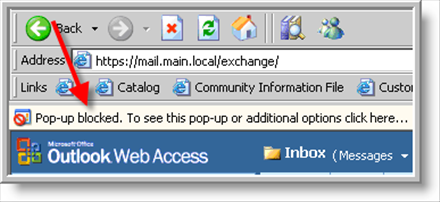 Someone recently reported that they could not open a link in their OWA account because Internet Explorer's Pop-Up blocker was not allowing it.
Someone recently reported that they could not open a link in their OWA account because Internet Explorer's Pop-Up blocker was not allowing it.
I investigated this situation and found that there could be a remote possibility that you may come across a computer that would block some of OWA's functionality. For example, if you use the calendar or tasks function of OWA, you usually receive a reminder upon log in. This reminder appears as a separate "pop-up" window that could be blocked. There are a few other instances that could occur.
Luckily, this is easily fixed. As you see in the picture above, if Internet Explorer is blocking a pop-up window, a message will appear immediately below the toolbars. Just click on that message and you will see the option to always allow pop-ups from the current site.
That should fix the problem.

No comments:
Post a Comment