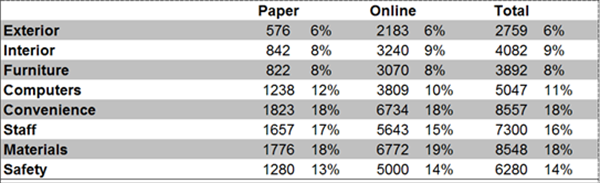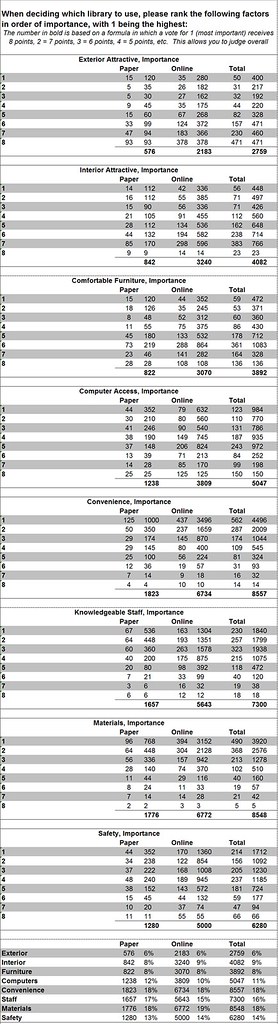One of the questions on our customer survey last year asked this question:
When deciding which library to use, please rank the following eight factors in order of importance, with 1 being the highest and 8 the lowest.
The eight areas were:
- Attractive Exterior
- Attractive Interior
- Comfortable Furniture
- Computer Access
- Convenience
- Knowledgeable Staff
- Materials
- Safety
An area received 8 points for a 1 vote, 7 points for a 2 vote, 6 points for a 3 vote, and so on. The points were tallied to create these final numbers:
- Convenience, 8557 points
- Materials, 8548 points
- Knowledgeable Staff, 7300 points
- Safety, 6280 points
- Computer Access, 5047 points
- Attractive Interior, 4082 points
- Comfortable Furniture, 3892 points
- Attractive Exterior, 2759 points
One important aspect of this survey is that people could access the survey in paper form at any of our branches. They could also access an electronic version of the survey on our website. We received 1105 surveys online and 457 paper surveys.
The above overall ranking does not change when you compare paper vs. online survey results, however, a couple of things grab my attention.
Of the 1105 online surveys, 632 people (or 57%) gave computer access the highest rank of importance. Of the 457 paper surveys, 352 people (or 77%) gave computer access the highest rank of importance.
And, overall, paper survey participants ranked computer access and knowledgeable staff slightly higher in importance than online survey participants; whereas the online survey participants ranked Materials, Safety, and Attractive Interior slightly higher in importance than paper survey participants.
Here are the final point totals if you would like to take a look. Click on the picture to see enlarged version:
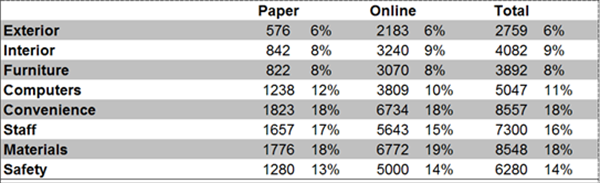
Also, if you want to see the whole question, get your magnifying glass:
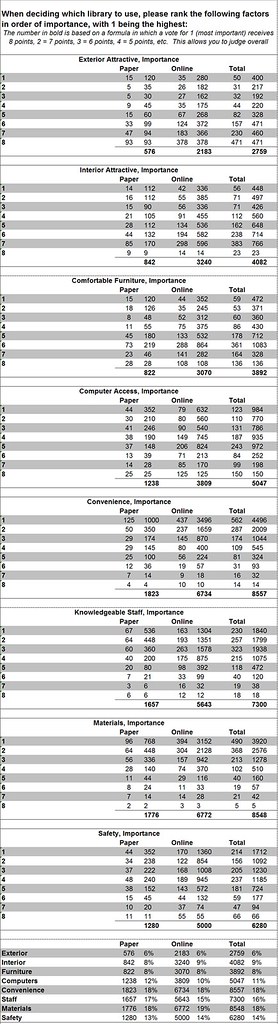
 OK, so this is pretty cool. Recently, Google began a new service called Google Co-op, in which you can create your own search engine.
OK, so this is pretty cool. Recently, Google began a new service called Google Co-op, in which you can create your own search engine.