Compact Discs in the Library
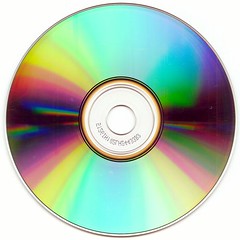 Most, if not all, of our public computers have CD Drives. However, it must be noted that none of these drives are currently capable of "burning" (or saving) anything to a customer's discs. Customers can read data on the discs just fine, they just cannot add anything to them.
Most, if not all, of our public computers have CD Drives. However, it must be noted that none of these drives are currently capable of "burning" (or saving) anything to a customer's discs. Customers can read data on the discs just fine, they just cannot add anything to them.
Problems arise when someone brings a disc that is actually a software program that must be installed onto a computer before it can be used. We cannot assist them with a disc of this nature as we do not allow people to install things on our computers.
I have noticed some difficulties in locating documents on a CD as well. UPDATE: UPDATE: See this post regarding accessing files off of drives.A customer will insert the CD, but our security settings will not allow the customer to access the disc directly. When this occurs, I ask the customer what type of document it is that they are trying to access. Is it a Word document, PowerPoint, or what? If they tell me it is a PowerPoint, I then ask them to open PowerPoint and access the file by clicking on File>Open. They will then probably need to change the drive to the D: drive. All PowerPoint files on the CD should then be viewable.If per chance the type of document is something other than Word, PowerPoint, Excel, etc., just follow the advice from this previous post.

2 comments:
Is it permissible to use Internet Explorer to access the contents of the compact disc. In the address bar, typing D: and pressing enter will display a directory of contents (E: or F: for flash drives)? I think many staff and customers know about this shortcut, but someone once told me that Automated Services prefers that we not use it.
Thank you for your question, Doris. As you see from my new post, this allowed us to revisit this issue.
Post a Comment