Search for the Format You Want
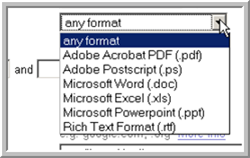 Someone recently passed on a Google search tip that could be useful when creating a quick First Responder display. This tip could also be useful for customers wanting to print something basic on a broad topic. For example, you would like to display a fact sheet and some of your books about Manatees. You need to find something that can be printed quickly and easily.
Someone recently passed on a Google search tip that could be useful when creating a quick First Responder display. This tip could also be useful for customers wanting to print something basic on a broad topic. For example, you would like to display a fact sheet and some of your books about Manatees. You need to find something that can be printed quickly and easily.
We all know the Web is not the best format to print from, but the Web also holds many PDFs. PDFs are wonderful in that the documents remain the same no matter what computer you are on, hence the name Portable Document Format. For example, if the IRS did not use PDFs for their tax forms, different computers would arrange the text in different ways. Not what the IRS wants. So whenever people want to place their documents online and they also want to ensure that the format of those documents is not changed, they will place them online as PDFs.
To perform a search from Google for only PDFs, click on Advanced Search. Enter your search terms in the first text box. Then, about the sixth line down, you will see File Format with a text box that lists several different file formats. Select Adobe Acrobat PDF. Your search results will return PDF files only. These are all files that are "ready to print".

No comments:
Post a Comment