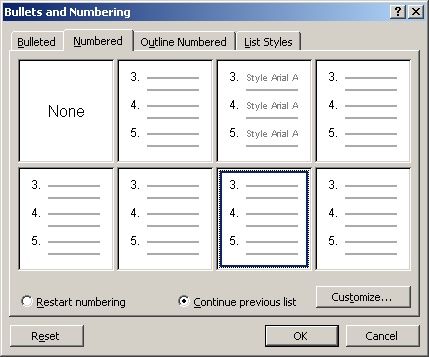You can use your mouse to move text in Word. This is an alternative to copy/cut and paste. This is a good thing but mostly a bad thing. I will explain.
- To move text with your mouse, first highlight the text you want to move.
- Then click and drag the text to the location you want to move it to. The text will relocate.
- Or, click and drag while holding the CTRL key and the text will be copied to the new location (instead of cut).
The benefit of this is that if you have a need to cut/copy and paste quite a bit, it could save you a lot of time. The downside of this is the fact that many of our customers (and staff) will accidentally move text without realizing what they are doing. Next thing they know, their document is completely clustered.
Usually by the time a customer will ask us for help, they have attempted to fix their document numerous times, each time making their document worse. So, what do we do to solve this problem? Why is this useful for you to know? Here are some possible scenarios that would follow a customer explaining to library staff that their text just "magically" moved across the page.
A) Throw our hands in the air and commiserate with the customer about "those darn crazy computers".
B) Say that you are not a computer expert and that you will go find the library staff member that can maybe help them.
C) Explain that Word has a built-in editing feature that allows you to move highlighted text around the document if you click and drag; however, it mainly causes problems because of situations exactly like this. Show them the Undo button, fix their problem, and say that if it happens again, just click the Undo button.
Which one of these scenarios would give the customer their best experience at the library?