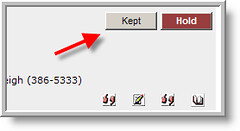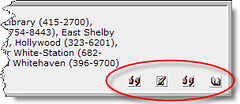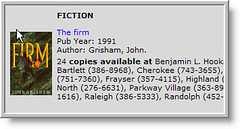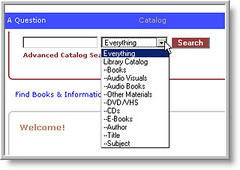Browser Back Button Botching?
Have you ever been searching the Web and come across a web page that will not let you Back up to the previous page?
Here is the scenario: You are using a search engine and are scanning the different sites that appear on the results page. You click on a result. You review the site. You click the browser's Back button to return to the search engine's results page. However, one site keeps redirecting you to itself. You cannot return to the results page because every time you click on the Back button, it just reloads the current page. How selfish!
To return to the search engine's results page, click on the tiny upside-down triangle next to the Back button. You will see a list of all the previous sites you have visited. Select the results page and there you go.
Use this same tool to access a page you viewed several pages ago without having to click the Back button repeatedly.