EPS Results: Keeping Items
 When looking at a results list, you will see Keep and Hold at the top-right of each item. Customers can click on Keep to "mark" a record for future reference. For example, if someone is doing research on several topics, instead of writing down the call number or title of each item that they would like to check-out, they only need to click on Keep. The button will then change to Kept.
When looking at a results list, you will see Keep and Hold at the top-right of each item. Customers can click on Keep to "mark" a record for future reference. For example, if someone is doing research on several topics, instead of writing down the call number or title of each item that they would like to check-out, they only need to click on Keep. The button will then change to Kept.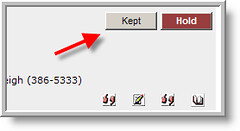
At any time, a customer can click on Kept Records to view all the items they have selected. They will have the option at that point to place a hold on all items.
NOTE: I have noticed that the availability of this service has been inconsistent on the test server.
If you have any questions regarding this process, please let me know (email, phone, comments, wiki discussion page, etc.).

2 comments:
Will the "Keep" feature allow customers to save records of the items they've checked out? Many customers want a convenient way to know what they've previously checked out.
Not this feature, but customers will be able to view their account information (including what books they have checked out and what books they have on hold).
Post a Comment